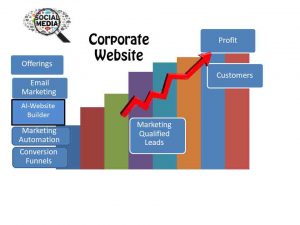Building a Fast WordPress Website
What are the best ways to build a custom website and select the best and appropriate plugins, ensuring the website runs fastest and seamlessly?
These are some general guidelines that can help you build a custom website and select appropriate plugins to ensure the website runs smoothly and quickly:
Plan your website: Before you start building your website, you need to have a clear plan in mind. Define the website’s purpose, target audience, content, and design. A well-planned website is more likely to be successful and easy to manage.
Choose a fast and reliable hosting provider: The hosting provider you choose can have a significant impact on your website’s speed and performance. Choose a reliable and fast hosting provider that can handle the traffic and load of your website.
Use a lightweight and responsive theme: A lightweight and responsive theme will ensure your website loads quickly and adapts to different screen sizes. Choose a theme that is well-coded and optimized for speed.
Install essential plugins: Essential plugins like security plugins, backup plugins, and caching plugins can help your website run smoothly and securely. Choose reliable and well-maintained plugins from reputable sources.
Avoid unnecessary plugins: Installing too many plugins can slow down your website and increase the risk of security vulnerabilities. Only install plugins that are essential for your website’s functionality.
Optimize your images: Large and unoptimized images can slow down your website’s load time. Use an image optimization plugin to compress your images without compromising their quality.
Use a caching plugin: A caching plugin can help your website load faster by storing a copy of your website’s pages and serving them to visitors without having to generate them every time.
Minimize HTTP requests: Minimize the number of HTTP requests your website makes by combining and minimizing your CSS and JavaScript files. This can help your website load faster.
Use a content delivery network (CDN): A CDN can help your website load faster by serving your content from multiple locations around the world.
By following these guidelines, you can build a custom website on WordPress and select appropriate plugins that will help your website run smoothly, quickly, and seamlessly.
What are the best security, backup, and caching plugins for WordPress websites?
There are several security, backup, and caching plugins available for WordPress websites. Here are some of the best ones:
Security Plugins:
Wordfence: This is a popular security plugin that includes a firewall, malware scanner, and login security features.
Sucuri: This plugin provides a website firewall, malware scanning, and security hardening features.
iThemes Security: This plugin offers a wide range of security features, including two-factor authentication, malware scanning, and brute force protection.
Backup Plugins:
UpdraftPlus: This plugin allows you to back up and restore your website’s files and database, and it also has the ability to schedule automatic backups.
BackupBuddy: This plugin provides backup and restore features, as well as migration tools for moving your website to a new server.
VaultPress: This plugin is a backup and security solution that is offered as part of the Jetpack plugin suite.
Caching Plugins:
WP Rocket: This is a premium caching plugin that offers a wide range of caching features, including page caching, cache preloading, and image optimization.
W3 Total Cache: This plugin is a free caching plugin that offers page caching, object caching, and database caching features.
WP Super Cache: This plugin is a free caching plugin that offers page caching and caching for mobile visitors.
Ultimately, the choice of security, backup, and caching plugins depends on your specific needs and preferences. It’s important to choose reputable and well-maintained plugins and to regularly update and maintain them to ensure your website remains secure and performs optimally.
How do you identify a reputable and well-maintained plugin?
When looking for a plugin for your WordPress website, it’s important to choose one that is reputable and well-maintained. Here are some factors to consider:
Ratings and reviews: Check the plugin’s ratings and reviews on the WordPress plugin repository or other trusted sources. A plugin with high ratings and positive reviews is more likely to be reputable.
Active installations: Check the number of active installations of the plugin. A high number of active installations indicates that the plugin is popular and trusted by many users.
Last updated date: Check when the plugin was last updated. A plugin that is regularly updated is more likely to be well-maintained and secure.
Compatibility with your WordPress version: Make sure the plugin is compatible with your WordPress version. Using a plugin that is not compatible with your WordPress version can lead to compatibility issues and security vulnerabilities.
Support: Check if the plugin offers support through a support forum, email, or other channels. A plugin with good support is more likely to be reputable and well-maintained.
Developer reputation: Research the developer of the plugin and their reputation in the WordPress community. Developers who are well-known and respected in the community are more likely to create reputable and well-maintained plugins.
By considering these factors, you can identify a reputable and well-maintained plugin that meets your specific needs and will help ensure the security and performance of your WordPress website.
What is an HTTP request?
An HTTP request is a message that a client (such as a web browser) sends to a server to request content or data. The client sends the HTTP request message to the server over the internet using the HTTP protocol, which is a set of rules that define how communication between clients and servers should be handled.
An HTTP request message consists of a request line, headers, and a message body (which is optional). The request line specifies the type of request being made (such as GET, POST, or HEAD), the resource being requested (such as a web page or a data file), and the version of the HTTP protocol being used.
The headers provide additional information about the request, such as the client’s user agent, the content type of the message body (if present), and any authentication information that the server may require.
When the server receives the HTTP request, it processes the request and sends back an HTTP response message that contains the requested content or data (if available) along with the corresponding HTTP status code (such as 200 OK, 404 Not Found, or 500 Internal Server Error).
How do you minimize the number of HTTP requests your site makes?
Minimizing the number of HTTP requests your site makes can help improve the performance and speed of your website. Here are some ways to do so:
Combine and minify files: Combining multiple CSS and JavaScript files into a single file and minifying the code can reduce the number of HTTP requests required to load your website.
Use CSS sprites: CSS sprites are a technique that allows you to combine multiple images into a single image, reducing the number of HTTP requests required to load the images.
Use lazy loading: Lazy loading is a technique that allows you to defer the loading of non-critical images and videos until they are needed. This can reduce the number of HTTP requests required to load your website initially.
Use a content delivery network (CDN): A CDN stores copies of your website’s files in multiple locations around the world, reducing the distance that files need to travel to reach your users and speeding up load times.
Enable caching: Caching can help reduce the number of HTTP requests required to load your website by storing copies of files on the user’s device or in the browser’s cache.
Reduce the size of images: Optimizing images by compressing them and reducing their file size can help reduce the number of HTTP requests required to load your website.
By implementing these techniques, you can help minimize the number of HTTP requests your site makes, improve the performance and speed of your website, and provide a better user experience for your visitors.
How do you implement the use of a content delivery network on an existing WordPress website?
To implement the use of a content delivery network (CDN) on an existing WordPress website, follow these general steps:
Choose a CDN provider: There are many CDN providers available, such as Cloudflare, Akamai, and Amazon CloudFront. Choose one that best fits your needs and budget.
Create a CDN account: Create an account with the CDN provider and follow the setup instructions provided.
Install and activate a CDN plugin: There are several CDN plugins available for WordPress, such as WP Super Cache, W3 Total Cache, and CDN Enabler. Install and activate a plugin that is compatible with your CDN provider and follow the setup instructions provided.
Configure the CDN plugin: Enter the CDN URL provided by your CDN provider into the CDN plugin settings. This will tell WordPress to use the CDN to serve static files such as images, CSS, and JavaScript.
Test the CDN: Once the CDN plugin is configured, test your website to ensure that the CDN is working properly. You can use tools such as Pingdom or GTmetrix to test the performance of your website with and without the CDN enabled.
Monitor and optimize the CDN: Monitor the performance of your website with the CDN enabled and make any necessary optimizations to ensure optimal performance.
Note that the specific steps for implementing a CDN on your WordPress website may vary depending on your CDN provider and the CDN plugin you choose to use. It is recommended to consult the documentation and support resources provided by your CDN provider and plugin for more detailed instructions.
What are the top 5 advantages and disadvantages of implementing the use of content delivery networks?
Here are the top 5 advantages and disadvantages of implementing the use of content delivery networks (CDNs):
Advantages:
Faster load times: CDNs can improve website performance by distributing content across multiple servers located in different geographic regions. This can reduce the distance that content needs to travel to reach users, resulting in faster load times.
Improved user experience: Faster load times can lead to a better user experience, with users more likely to stay on your website and engage with your content.
Increased reliability: CDNs can improve website reliability by distributing content across multiple servers, reducing the risk of website downtime due to server issues or traffic spikes.
Better security: Many CDNs provide security features such as DDoS protection, SSL encryption, and web application firewalls to protect websites from attacks.
Scalability: CDNs can scale to handle high levels of traffic and provide a consistent user experience, even during peak traffic periods.
Disadvantages:
Cost: CDNs can be expensive, with costs varying depending on the amount of traffic and data transferred.
Setup and configuration: Setting up and configuring a CDN can be complex and time-consuming, especially for those without technical expertise.
Potential performance issues: Poorly configured CDNs or those with limited server locations can actually slow down website performance instead of improving it.
Control: CDNs can limit control over website content, as content is stored on third-party servers.
Data privacy: Storing data on third-party servers may raise data privacy concerns, as data may be subject to different laws and regulations in different regions.
Overall, while CDNs can provide many benefits for website performance and reliability, it is important to weigh the potential advantages and disadvantages and carefully choose a CDN provider that meets your specific needs and budget.
Does the implementation of a content delivery network come with a website hosting subscription?
No, the implementation of a content delivery network (CDN) does not typically come with a website hosting subscription. While some web hosting companies may offer CDN services as an add-on or as part of a higher-tier hosting plan, most CDNs are separate services that must be purchased and configured separately from web hosting.
CDN providers generally offer various pricing plans based on factors such as the amount of data transferred, the number of requests made, and the number of server locations used. Some CDNs may also offer free plans with limited features and usage.
To use a CDN with your website, you will typically need to sign up for a CDN service, configure the CDN settings in your website’s content management system (CMS), and upload your website’s content to the CDN’s servers. The specific steps for implementing a CDN may vary depending on the CDN provider and the CMS you are using, so it is important to consult the documentation and support resources provided by your CDN provider and CMS for detailed instructions.
What are the best 3 content delivery networks that offer free versions?
Here are three popular content delivery networks (CDNs) that offer free versions:
Cloudflare: Cloudflare offers a free CDN plan that includes global content delivery, DDoS protection, SSL/TLS encryption, and basic web application firewall (WAF) protection. The free plan is suitable for small to medium-sized websites and offers up to 3-page rules, which allow for more granular control over how your website’s content is cached and delivered.
Amazon CloudFront: Amazon CloudFront offers a free tier for the first 12 months of use, which includes up to 50 GB of data transfer and 2 million HTTP/HTTPS requests per month. The free tier is suitable for small to medium-sized websites and offers global content delivery, SSL/TLS encryption, and integration with other Amazon Web Services (AWS) products.
Fastly: Fastly offers a free trial that includes up to $50 of free CDN usage for the first month, with no credit card required. The free trial includes global content delivery, real-time analytics, and support for popular content management systems (CMS) such as WordPress and Drupal.
Note that the specific features and limitations of these free CDN plans may vary, and some may require payment for additional usage or features beyond the free tier. It is important to carefully review the pricing and features of each CDN provider to determine the best fit for your website’s needs.
Are you concerned about the security of your WordPress website? Don’t wait until it’s too late! Follow these essential steps to protect your website from theft and malware, and ensure the safety of your online presence. By taking action today, you can safeguard your website and maintain its integrity for years to come. Don’t wait, start implementing these security measures now and enjoy the peace of mind that comes with a secure website.